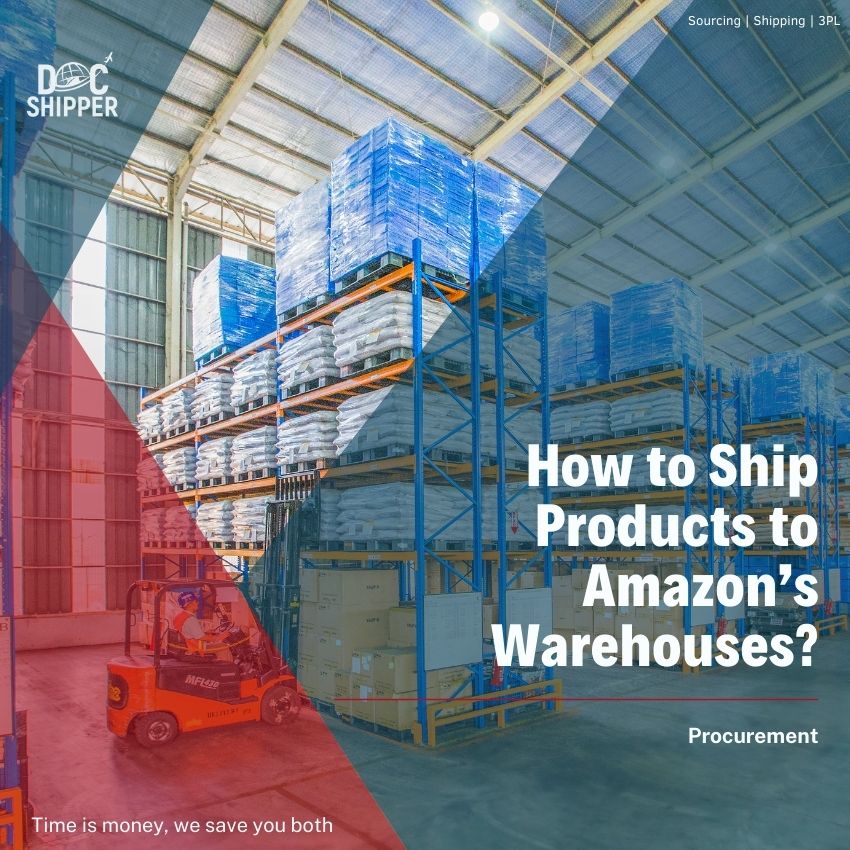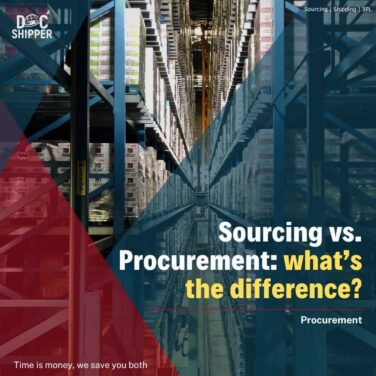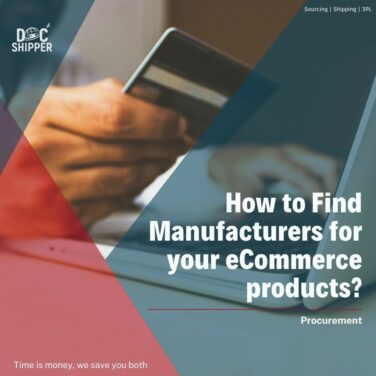So you have found the perfect product you were looking for, sourced its samples through a reliable supplier and you are satisfied with the samples. Now you are ready to sell them on Amazon and you need to send the products to Amazon storage.
It’s an exciting step to start working with Amazon FBA. If you are interested to know more about working with Amazon FBA read this article.
You have two ways to do it; you either ship the product from China directly to Amazon, or you ship the product to yourself or a middleman first and then send it to Amazons’ warehouse.
The reason for these two types of shipping is the requirements by Amazon. Amazon has a specific packaging requirement, if your packaging didn’t meet the requirement of it can be rejected. So you should ask your Chinese supplier to do the packaging according to the requirements of Amazon.
Most Chinese suppliers are familiar with Amazon’s packaging requirements. But there is still the possibility of misconception or incorrect labeling resulting from miscommunication. To be on the safe side send the goods to yourself or a middleman first to have quality and packaging inspection and then send them to Amazon.
Here are the steps to take to ship the product to Amazon.
Prepare your shipping plan
Prepare the necessary details for the order you want to ship from China to the seller central. The following information is needed to create an incoming inventory order:
Number of units and cases
Two important things need to be taken into consideration. Amazon doesn’t accept over 150 units per case, and the boxes which are over 50lbs have to be marked “team left”. If you do these things right you won’t have any problem with shipping to Amazon.
UPC (Universal Product Code)
If your products are new they need a universal product code or UPC, you should buy the UPC and send it to Amazon so they know your product is new at the market.
Who is doing the packaging and preparation?

For packaging, it is better to be done by your supplier, for example Amazon is popular and most suppliers know the packaging requirements of shipping goods to Amazon FBA.
What you need to be certain about it is the familiarity of your supplier with Amazon’s fulfillment guidelines precise to the product you are willing to ship.
DocShipper Info
DocShipper info : To learn more about e-commerce, you can read this articles about the different steps to build your e-commerce business.
Amazon fulfillment Guidelines
Here you have the important Amazon fulfillment guidelines in brief.
Amazon’s FBA label service
The products to be shipped to Amazon need to have a barcode to facilitate the fulfillment and storage process.
Shipping partner
When it comes to shipping partners, you have two options for local shipping. Either you choose Amazon’s local shipping service that can furnish you the tracking numbers and barcodes or another local carrier. The only thing you should take care of is taking the tracking number and giving them to Amazon.
Weight and size of the products
You should communicate the weight and the size of the product you are sending to Amazon. The details of weight and dimension you provide to Amazon must be in pounds and inches. You can get the information through your supplier if they are the one who is sending the products.
Product sourcing location

In the last step, you provide Amazon with the details of the location your shipping coming from accompanied by the tracking number.
For the purpose of making the shipping process fast and efficient, Amazon has decentralized storage services. It has its storages and warehouses in different and several places, so they might ask you to part your product into several shipments. And then they will have your product in several warehouses and will ship the product for your customer from the one very close.
Interested in our services? Need personalized information? Our experts will answer you within 24 hours
Building your shipping plan
Supposing that you are done with the preparation, now it’s time to create your shipping plan and create shipping labels. We are going to present it step by step to make it easier to follow.
- When you are in Seller Central, open the menu bar and go to the “inventory” it will lead you to the “manage inventory” page.
- Choose your product by checking the box on the left of the product. It should show “Action on 1 selected” above the product.
- Go to the drop-down menu and choose “Send/Replenish Inventory” and verify if the “create a Shipping Plan” is chosen in the next screen.
- Provide the address information of the place your shipping coming from. Of course, this is the address of the supplier sourcing to you.
- You have two options for the packaging type; Case Packed and Individual. If all products have the same ASIN choose Case packed, and Individual when they have got different packaging types.
- For the “Set Quantity” you provide the information about the “Units per case” and “Number of cases”.
- After pressing on Continue you will have the FBA pep requirements page, tab on continue if the product is already packed. However, if it’s not packed and prepared and you want to do it by Amazon then select the “Prep may be required” tab.
- Tab on “Amazon” for the field “Who Preps?” scroll down and press continue to conduct you to the “Labe Product Page”.
- Verify if Amazon is selected for “Who Labels?” if not select it and then tab the continue bottom.
- Now you are in the “Review Shipments” step, review all the information you entered if all the information you entered were right click on “Approve Shipments”.
- Then select “Work on Shipment” then click on “Small Parcel Delivery” in the “Shipping Method”.
- In the “Shipping Carrier” stage, if you have got a local supplier then choose “Amazon-Partnered Carrier (UPS)” choose “Other Carrier” if you would like to do it on your own or an international supplier.
- Subsequently, for “Shipment Packing” enter the required information about for “Number of Boxes”, the “Box Weight” in (lb), and finally the “Box dimensions (in.)”.
- In “Shipping Charges” you can calculate the charges you will incur for the shipping, select “Accept Changes” when you are finished.
- In the “Shipping Labels” tab on “Print Box Labels” in order to have the pdf and send it to your supplier. Choose “Complete Shipment” when you are finished.
DocShipper Info
DocShipper info : To learn more about Amazon, read this article: The Amazon Efficient Sourcing/selling Strategy
Being done with the shipping plan it’s time to send the shipping labels to the suppliers because they need that information if they are doing the shipping to Amazon.

Keep in mind, the packaging has to be done according to Amazon’s guidelines if you want to avoid any issue with Amazon before UPS picks the products up.
You can have a track of your shipping on Seller Central and also through the emails Amazon will send to you once they receive the products. To be on the safe side, allocate a retail price for your products before sending them to the Amazon inventory. In case Amazon loses your product you will be refunded some of the price based on the retail price you assigned for your products.
That’s all with the basics of shipping your products to Amazon inventories, now you should be ready to prepare the plan of shipping and sending your products.
FAQ | How to Ship Products to Amazon’s Warehouses?
Read more
Looking for more? These articles might interest you:
DocShipper info: Do you like our article today? For your business interest, you may like the following useful articles :
- Coronavirus (Covid-19) impacts on import/export business
- How does Coronavirus impact international supply chain?
- 💡How to find a good product to sell?
- How to find your reliable supplier for your business? [Fair Trade Guide]
- AliExpress | Use the Chinese panacea to sell your products online
- How a sourcing strategy can rocket your margin?
Need Help with Logistics or Sourcing ?
First, we secure the right products from the right suppliers at the right price by managing the sourcing process from start to finish. Then, we simplify your shipping experience - from pickup to final delivery - ensuring any product, anywhere, is delivered at highly competitive prices.

Fill the Form
Prefer email? Send us your inquiry, and we’ll get back to you as soon as possible.
Contact us